Full disclosure: Staples provided me with Adobe Lightroom 4 to review. All thoughts and opinions expressed are my own. To check out their full line of computer software, visit Staples.com.
I am always trying to improve my photos. Whether it be my food photos or photos I take of my kids or other people, they always need some editing. All photos do. They just need that little bit of help to brighten or add a pop of color.
Photoshop has always looked amazing on other photos that I see. But I just don’t understand it. At all. When I was asked to review Adobe Lightroom 4, I was excited and hesitant. But then decided to just put on my big girl panties and go for it. I found a tutorial on KevinandAmanda that totally helped me to get started without the result of me throwing my computer.
Look at this photo before any editing at all.
Not bad. But look at this version with a few tweaks in Lightroom 4.
See? It makes the first photo look bland. I feel all professional now.
You can also have fun with other photos. I took my kids’ pictures and here’s the original…
And with some edits…
It just got a little brighter.
One more…
This one was used with one of Lightroom 4’s presets. You can just click it and it does the work for you. Oh the fun you can have!
Give it a try and turn you photos into happy photos.



















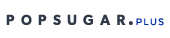
I have been wondering about Adobe Lightroom forever! I know a lot of bloggers use it but I've been afraid to take the plunge. Right now I'm just using picmonkey but I'd love to have a little more freedom. I'm glad to hear that you like it and it's not too complicated! Thanks for the info!